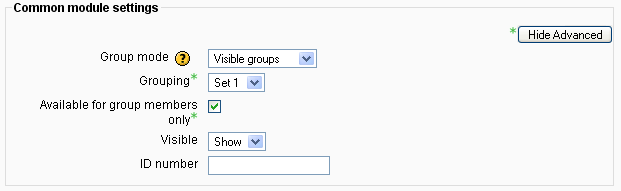One of the things on my bucket list is to be referred to (some day) as an expert. You know, like those quacks on FoxNews in the split screen with the green screened cityscapes behind them. For some reason that seems glamorous to me.
Getting quoted by a reputable blogger/educator only helps me take the first baby steps toward that goal. Enter Miguel Guhlin, a really skilled and experienced Director of Instructional Technology in TX who quoted me on his blog (woot!). The quote, well, it was from my comment left on this really interesting post at http://connectivism.ca that discussed the future of education technology and the differences (shortcomings?) of Learning Management Systems (LMS, which include Blackboard and Moodle) and Social Networking Sites (SNS, Facebook, Ning, etc.).
Here’s my comment in full, the bold is what Miguel picked out:
Great article, I really liked the fact that Martin chimed in about Moodle’s use and its design. I’ve been using it for several years and over that time have worked my best to educate teachers about the social features that can be used (as simply as the discussion forums). But training apparently isn’t enough, as course designs/construction almost always defaults to a content centric approach. It’s no fault of any Moodle administrators or trainers, it’s just that the Moodle tools provide a very easy way to organize content (and it’s often the very first thing taught to new Moodlers).
I’m eager to see the new features in Moodle 2.0, however I’m not sold that they will accomplish the necessary change alluded to in this blog post.
On another note, perhaps my biggest gripe is that we’ve provided teachers this AWESOME tool to structure courses and content that could easily be used by other teachers, but the software locks it down (or at least, it provides tools that are easily configured to “close” the content to the outside). Sure there are Moodle course exchanges, but far and wide content is closed to outsiders, difficult to procure (even if a backup is available) and not available as OER. Imagine if all the content created in Moodle were open? THAT would be a great asset to the educational community and would be ripe to transition past the “build today use for 3 years model” to more of a social approach (where the best content floats to the top of social interactions because it’s freely available).
I’ve got a soft spot for Open Educational Resources (OER — and I mean really, truly open resources, e.g. no passwords, fees, indexed by Google). Part of it is driven by the fact that I think we (the human race) should have access to every subject matter that we want to learn (for free). The idea of paying for access to certain content just seems less and less acceptable as I get older (at least some of that stems from how spoiled I am by my personal learning network and the internet, which never fails to edutain me).
The other part is driven by the fact that OER makes education easier. It’s faster to use content that’s already been created and in many cases, that content has a high probability of being higher quality and vetted (not to mention thoroughly checked and re-checked by those that have come across it before and used it likewise).
So…how might I become an expert? Well, I think the first part is to continue contributing to the discussion about OER and how it should be organized, categorized, classified, etc. The other way to turn out any and all of my content as OER (but I really haven’t found an effective way to do that either). Truly open resources are hard to come by (but they are out there: http://www.oercommons.org/), I hope to make it my job to advance and grow OER. (After all, that’s 50% of the mission of http://Coursefeeds.com)